Dr. Md. Aminul Ehsan
Agro Premium Card Holder

HOW TO SECURE YOUR FINANCIAL LIFE THROUGH AGRO HUB
yes. you get one bdt sign up bonus.
Basically we use three payment getway bkash, nagad, and Bank payment,
Sign In to Your Google Account: Visit the Google sign-in page (https://accounts.google.com) and enter your email address and password to log in to your Google account. Initiate the 2FA Verification Process: After entering your password, Google may prompt you to verify your identity using 2FA. Depending on your settings, you may receive a verification code on your registered mobile device, or you may be asked to use an authenticator app or a backup method such as backup codes. Enter the Verification Code: If you receive a verification code via SMS or voice call, enter the code in the provided field on the Google sign-in page. If you're using an authenticator app, open the app to retrieve the current verification code and enter it into the appropriate field. Verify Backup Method (if applicable): If you're unable to access your primary verification method (e.g., your phone with the authenticator app), you may need to use a backup method. Google typically provides backup codes when you set up 2FA, which you can use to verify your identity in such situations. Enter one of the backup codes when prompted. Complete the Verification Process: Once you've entered the verification code or backup code, Google will validate your identity and grant you access to your account if the information provided matches the expected verification details. Confirm Successful Verification: After successfully verifying your identity, you should be logged in to your Google account and have access to your account settings, emails, and other Google services. Enable Device Prompts (optional): For added security and convenience, consider enabling device prompts for 2FA verification. With this feature, Google sends a notification to your registered device asking you to confirm your sign-in attempt. You can approve or deny the sign-in request directly from your device.
Please contract the support email.